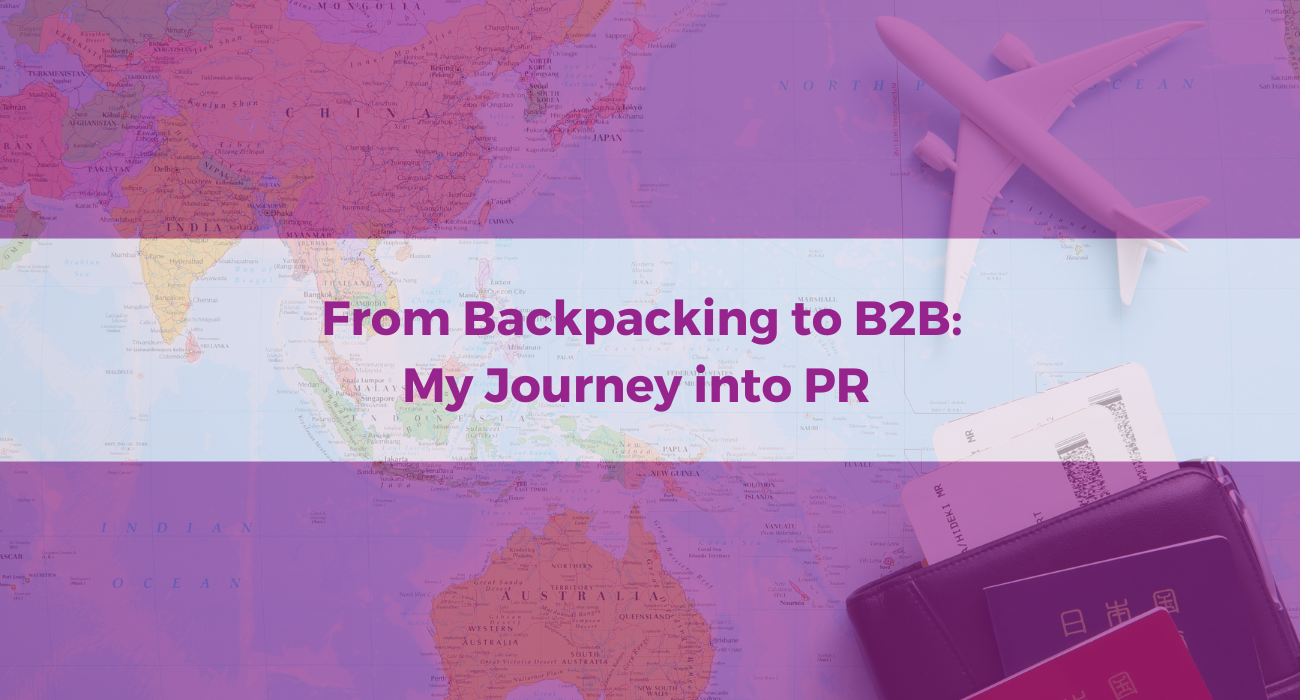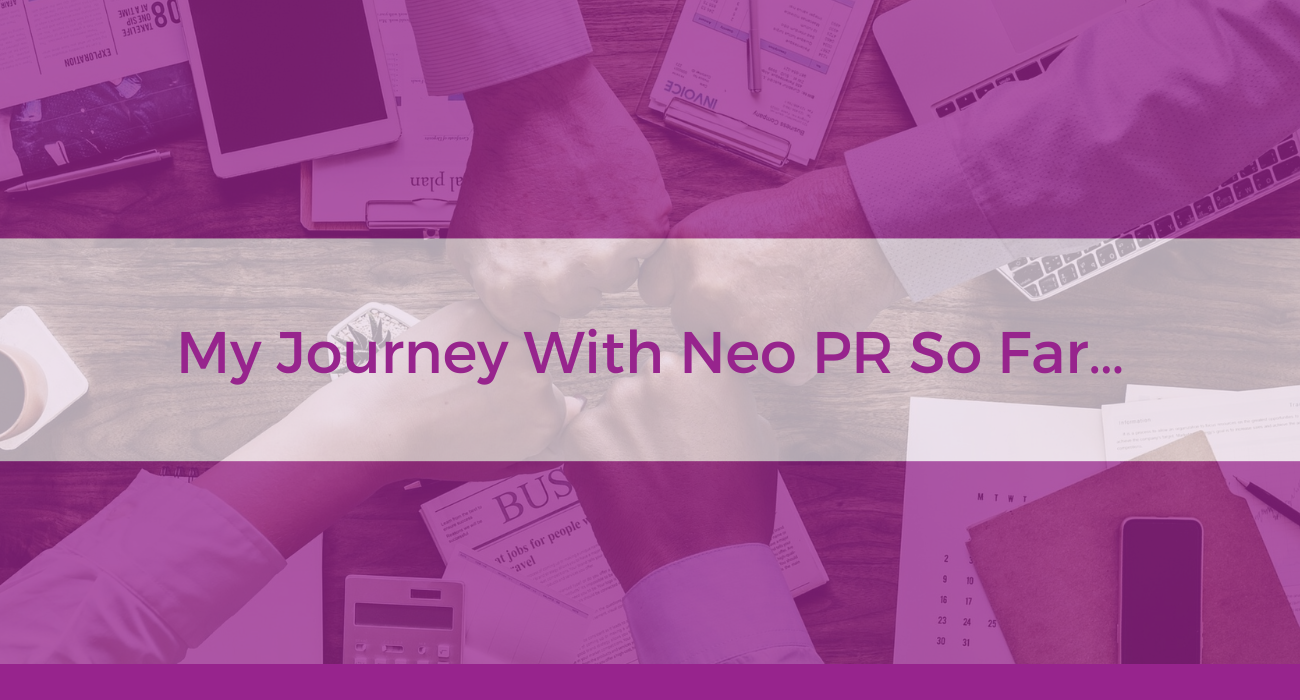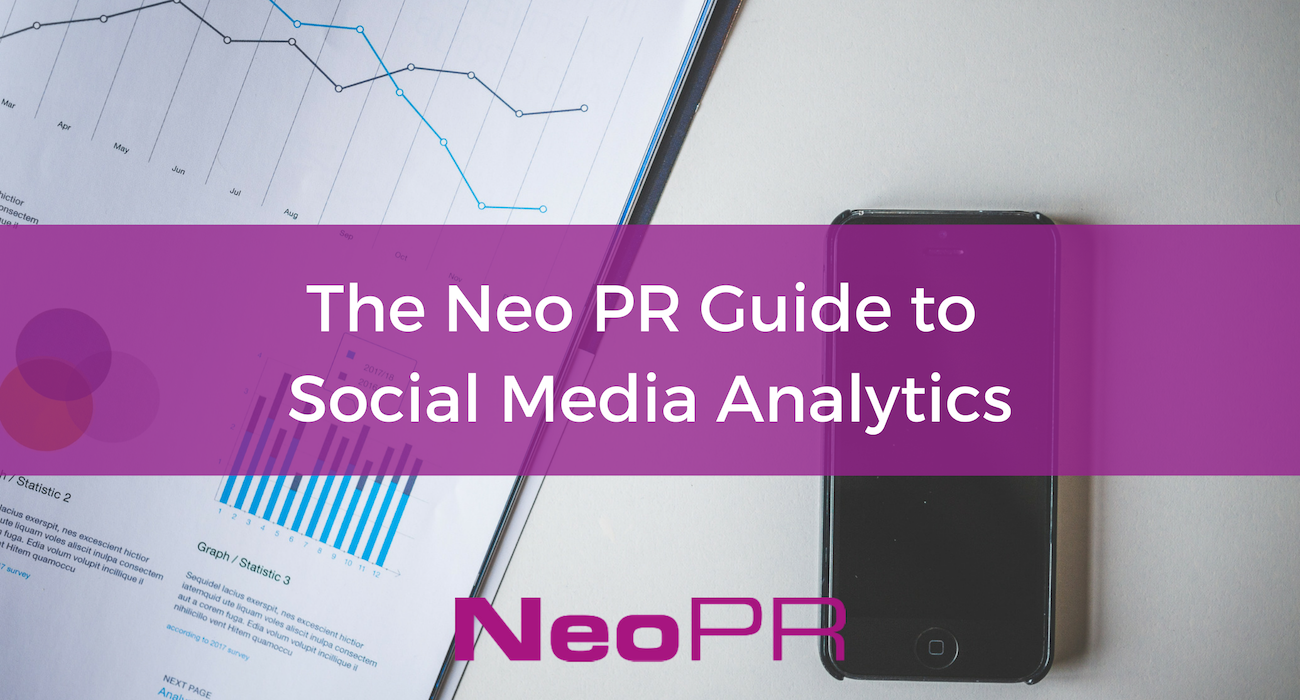
The Neo PR Guide to Social Media Analytics: Twitter
By now, you should have a presence on social media. It’s a key part of your marketing and PR mix that you really should be using to reach new prospects, engage with audiences and share your amazing content with the world. But measuring social media ROI is tricky; is it worth investing all the effort if there are no leads coming in? How can you measure growth? How can you tell if something resonates well? And where can you gain the insights you need to present your successful campaigns back to the Management Team or Board?
The answer lies right in front of you: analytics. And it’s free for everyone to use, whatever the size of your business.
Twitter, LinkedIn, Facebook and Instagram all offer insights into how well your content is performing. If you are using social media, you should be checking your stats every month (at least!) to see how well the posts are resonating with your audience, giving you the opportunity to shape your social strategy accordingly.
In our guide to social media analytics, we’ll take you back to basics for each channel; from demystifying the lingo, to how to create a social media report, we’ve got you covered.
First up, Twitter Analytics.
Dictionary
These are the important words you’ll need to know:
Engagement – This relates to any action taken on your content. For example,
Impressions – This is the number of times your content has been displayed, regardless of whether it was clicked on. One person could see the same tweet three times, which would count as three impressions.
Reach – Quite simply, this is the total number of people who see your content.
Twitter Analytics
To access Twitter Analytics, click on your profile icon in the top right-hand corner. You’ve already taken the first step!

You will see your summary page first which shows a 28-day summary of Tweets, impressions, profile visits, mentions and followers. You will also see a monthly breakdown of your most popular content. If you’re looking for a quick overview at a glance, this is all you need.
However, if it’s the detail you are after, keep reading!
Tweet activity
This page is where you will find all the juicy numbers and a breakdown of your Tweets. You can select a custom date period of up to three months, so this is great for long term reporting. You’ll be able to see your top Tweets sorted by the number of impressions so you can see exactly which updates worked best. On the right-hand corner you’ll find some graphs which show your monthly averages for engagement. If you use Twitter ads, you will also be able to see how your paid content performs too.

If you want a really detailed breakdown of each update’s metrics, you can export the report as a CSV file.
Audiences
On the next tab, you can gain an insight into your audience: their interests, demographic, language and even their Internet provider. We wouldn’t worry too much about how your audience is browsing, but interests and demographic are very important for making sure that you are sharing relevant content that people want to engage with.

Our audience is most interested in dogs and technology. In our opinion, that’s quite a good summary: we’re a tech PR agency with an office dog so we’d hope that our audience is interested in both of those things! We share content that is relevant to those interested in tech and we also make sure we share plenty of photos of Sam.
Events
The events tab is also really useful to see if it is worth tapping into any viral hashtags. You’ll be able to see how many people are already talking about certain events and national days and the potential reach if want to explore a specific event. For example, in 2018, there were 11 million tweets about International Women’s Day and with a potential reach of 50 million. This will help you to decide which events it’s worth joining the conversation about. Click ‘view more details’ to see more information about the demographics talking about each event.

How to use the numbers
Okay, so we’ve given you the lowdown on the ins and outs of Twitter Analytics, but how do you use the numbers? And which ones should you be looking at?
You should keep an eye on the following metrics:
Follower count – Make a note of how many followers you have. It’s not the best marker of success, but it feels pretty good to hit certain milestones!
Impressions – Look at your total impressions each month (check the Tweets tab) and also look to see which Tweet was seen the most. Our most popular Tweet in January was a piece of press coverage on PR Moment. In December, it was a Tweet promoting our Virgin Trains Stunt of the Week blog. Have a think about why it was popular: did you use certain hashtags? Was it topical? Did you use a different medium in the Tweet? See if you can create similar content to boost those numbers month on month.
A great example of a topical Tweet that went viral is our #BringYourDogToWorkDay Tweet in 2017 – it was seen over 100,000 times! (Now we know where all our dog-loving followers came from…)
Engagement – Record your average engagement rate from the Tweets tab so you can see if those changes you’re making are working. It’s all very well lots of people seeing your content, but you really want them to be engaging with it too. An engagement rate between 0.09% and 0.33% is considered high. And if you are getting between 0.33% and 1% – you’re doing very well! Our Twitter page gets around 1% engagement each month. We always make a note of our most engaging Tweet too so we can see what gets our audience clicking.