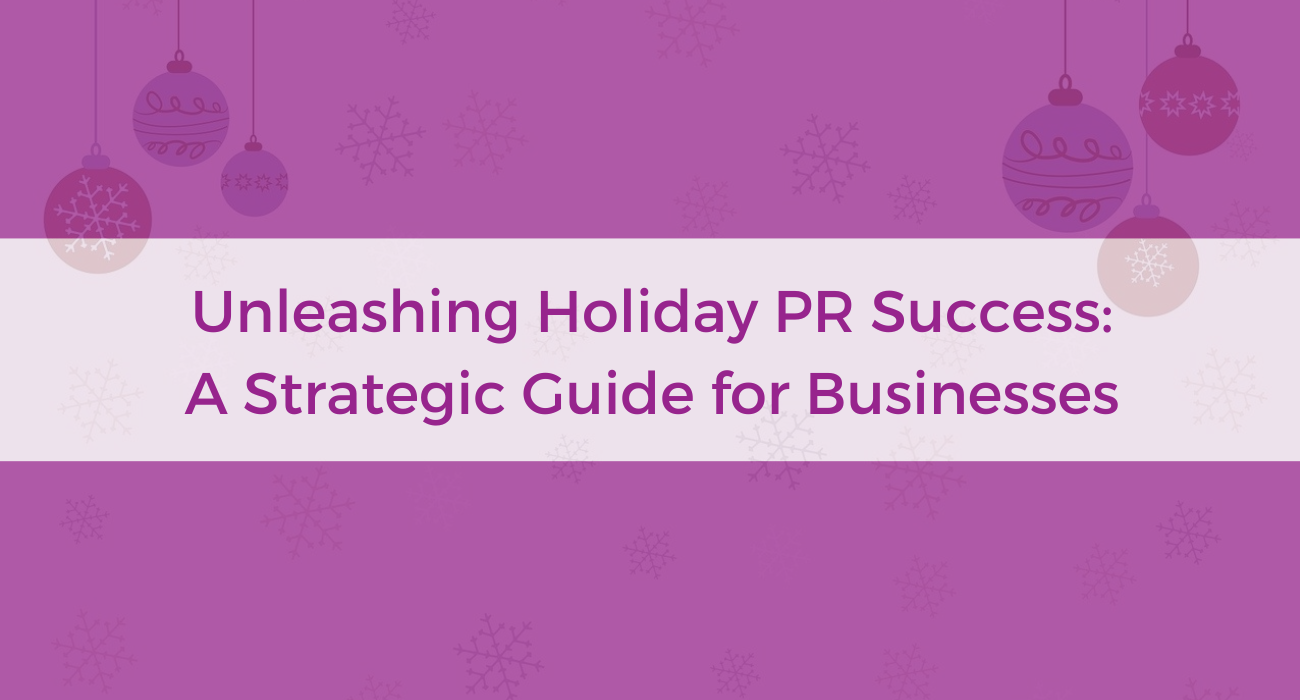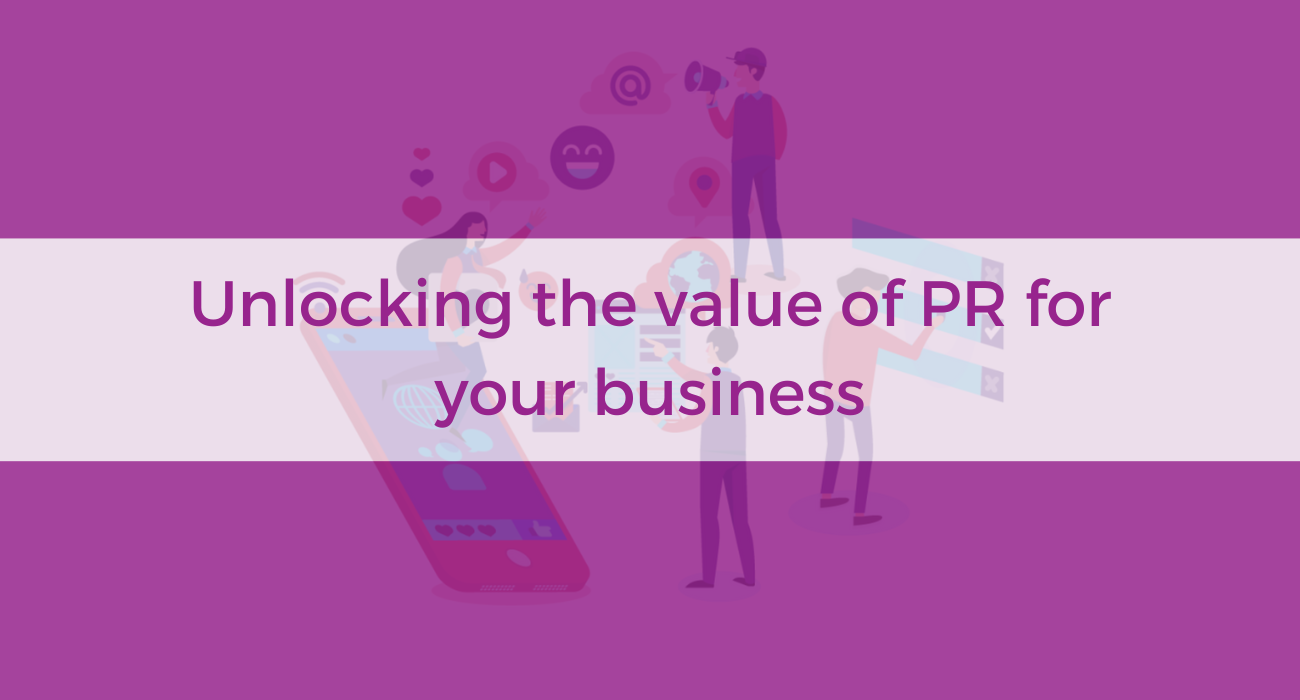Are you a social media dinosaur?
The first tweet was sent out on March 21st 2006, nearly 11 years ago. Youtube’s first video was uploaded on Saturday April 23rd, 2005, almost 12 years ago. Facebook launched on February 4, 2004, which means it just celebrated its 13th birthday.
Social media isn’t a new phenomenon! So why are you still not using it correctly or not using it at all?
We come across too many social media Dinosaurs (usually in the form of B2B organisations that don’t think social media is relevant to them) that are still not using social media correctly, if at all, and it’s madness. Social media is a key marketing tool for any organisation looking to expand reach, raise media and brand awareness, find leads, keep up to date with customers and most importantly stay current.
And best of all, it’s free!
So, instead of just lecturing you about how and why you should get out of the Jurassic Period and into the 21st Century, we have put together a quick(ish) step by step guide to getting social media right.
Let’s get back to basics.
Step one: Review the options and set yourself up
Do you have an account on the channels that are relevant to your business? We usually promote Twitter and LinkedIn as the key business channels for B2B organisations but depending on your area of expertise you might also want to look into Facebook, Google+, Youtube or some of the international channels.
Once you have decided on the best channels, get yourself set up. Choose a URL, username, Twitter handle that relates to your business, is easy to remember and is short and sweet. Try and stick to company names where possible and avoid awkward acronyms.
Top tip: Start small and work your way up
You may feel like you want to get started on every possible channel in every country you focus on, but this is going to be an unrealistic starting point. Pick a handful of channels in your key market and get the process working before looking to expand the strategy.
Step two: Follow, follow, follow
Once you have your accounts set up and have sent out your first few updates, it is time to follow others and gain some followers. Spend some time following your clients, partners, industry experts, publications and even competitors. Not only are they likely to follow you back, but the more relevant content you have on your feed the less likely you are to miss something that is shareable, likeable or worth responding to.
Top tip: Get the team involved
Make sure you send round a mass email to the whole team notifying them that you have now entered the world of social media. They should all be involved in helping you build the social media brand through following, liking and sharing.
Step three: Keep it populated
Ok, so you have done the hard bit. Now it is time to keep up the love. There is nothing worse than an empty social media feed, you will just look like you can’t be bothered, are too busy or have no idea what you are doing. If you commit to setting the channels up then you have to keep them populated. But it doesn’t have to be a daunting task – cue your PR team.
The best thing about content is that it can be re-used, so make the most of it. Condense your latest announcement into 140 characters, share your thought leadership pieces as blogs, post your opinions on the latest industry announcement on LinkedIn. Any piece of content that has been created by marketing or PR can be re-purposed and shared on social media.
Top tip: re-tweeting is your friend
Re-tweeting can be the answer to a content drought – when you are stuck for things to say then have a flick through your newsfeed. Re-tweet from your favourite accounts, quote industry influencers and share things that are relevant to your followers. You never know – it could n end up in an unexpected engagement.
Step four: Make the most of free tools
There are a huge amount of free tools available for social media scheduling and you should embrace them. My personal favourite is Buffer – this handy free tool allows you to bulk schedule your updates and the handy google chrome plug in is a godsend. It allows you to simply click the buffer button when you see an article you like and it will draft an update and shorten the URL for you, it doesn’t get easier than that.
Top tip: Bulk schedule your content
The great thing about Buffer is that you can set your update frequency by channel. So if you set it to one or two a day on Twitter and maybe one or two a week on LinkedIn, you can then spend 30 mins on a Monday finding/writing relevant updates that populate your feed for the entire week/month. You can then add to it as you go or share relevant updates as they appear.
Step five: Don’t be afraid to engage!
So you are all set up, you have been populating your feed for weeks and you are now following every possible person in your industry – now is the time to make friends. Engagement is the key to boosting your social media following and bumping up those impressions and is something we should all be doing more of. Try asking direct questions to followers, comment on other people’s posts, re-tweet articles and like updates. This type of activity will leave others knowing you are open to a discussion, you may even find yourself in a topical debate.
Top tip: hashtag your way to success
Don’t be afraid to embrace the hashtag – but don’t overdo it. Limit your hashtag love to three per post and keep them relevant. Hashtags are a great way of engaging communities and helping you find people with similar interests. And don’t forget to embrace the trending hashtags, these can often send your content viral in seconds – if you are lucky!
So now you know the basics (again!) there is no excuse for being a social media Dinosaur. Get started today or risk becoming extinct!
If you want more advice or help getting started just get in touch @NeoPRLtd – prworks@neopr.co.uk
If you’re hungry for more tips, check out our handy social media guides!
Twitter Analytics | What to post on Social Media | A guide for Twitter| Why your company should be on LinkedIn | How to create a 5* LinkedIn Profile