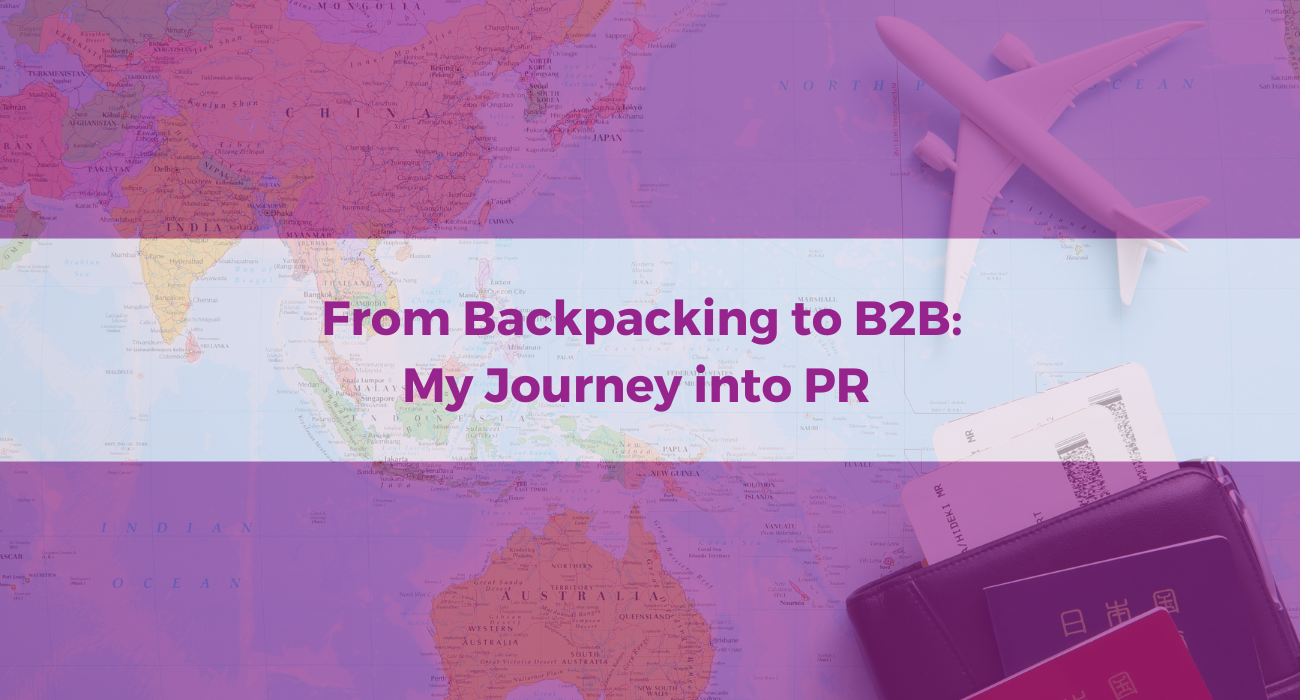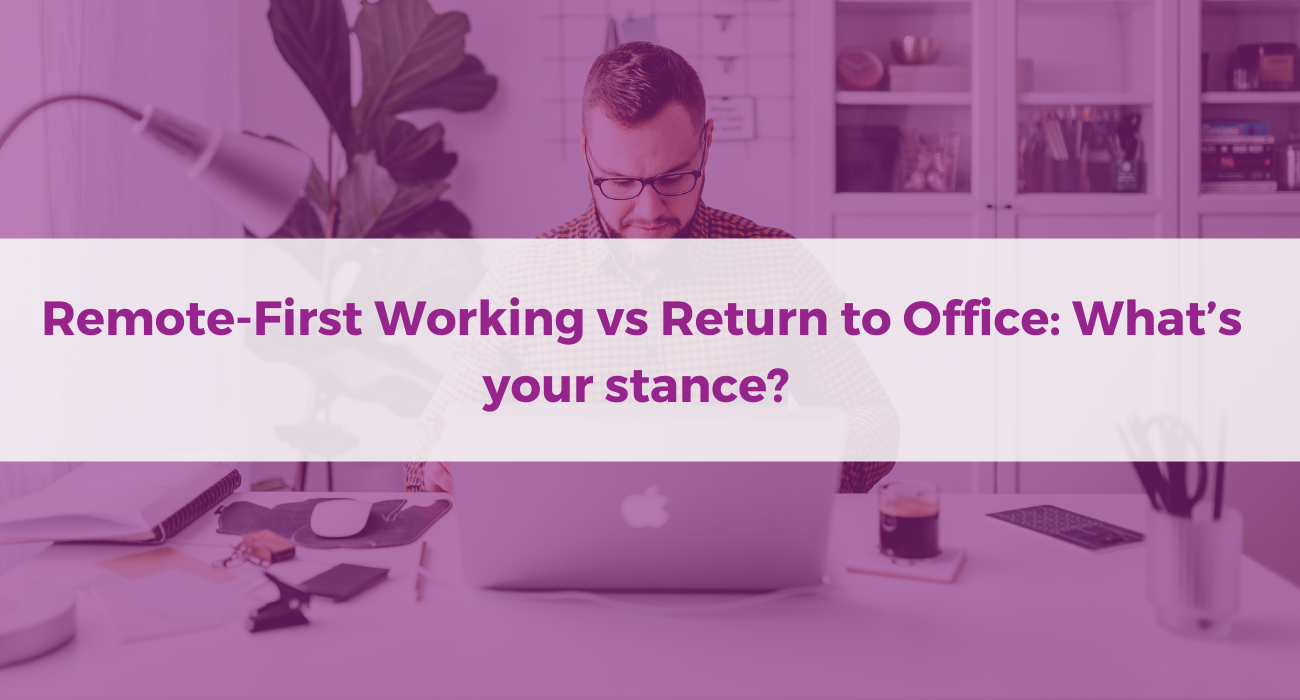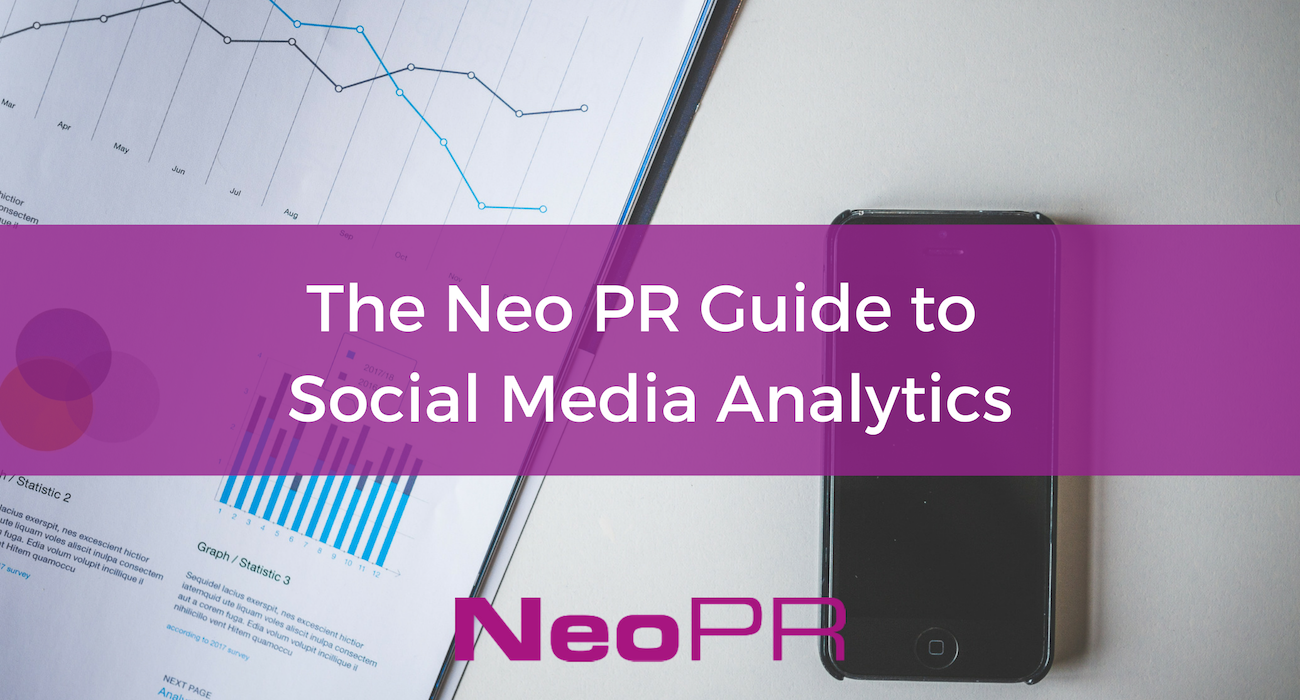
The Neo PR Guide to Social Media Analytics: LinkedIn
LinkedIn is perhaps the most important channel of your B2B social media marketing mix. Unlike Twitter, it is engineered so you can reach prospective customers, engage with potential new employees and pave your way as a thought leader. Of course, the question is how do you measure the ROI? We’ve already given you an in-depth look at how to use Twitter analytics and we promised you an insight into how to use LinkedIn analytics for company pages – so here it is.
Dictionary
Let’s recap on the keywords you need to know!
Engagement – This relates to any action taken on your content. For example, a like, share, or click. This is shown within the analytics as a percentage; the higher the number, the more engaged your audience is.
Impressions – This is the number of times your content has been displayed, regardless of whether it was clicked on. One person could see the same update three times, which would count as three impressions.
Reach – Quite simply, this is the total number of people who see your content.
LinkedIn Analytics
To access LinkedIn Analytics, click on your profile icon in the top right-hand corner to find your admin panels for the company pages you manage. Once you’re on the page, you’ll see a tab on the left hand side of your screen titled ‘Analytics.’
You’ve now got three options: Visitors, Updates, Followers. Let’s take a look at each one in detail…
Visitor Analytics
This page shows an overview of how many people have viewed your company page, how many unique visitors you have had and how many people have clicked your custom button. It also goes into a lot of detail about the demographics of your page visitors. This should inform you about the kind of updates you should be posting. For example, the majority of Neo PR page visitors are from sales and business development, so we can use this information and start posting more updates which highlight the ROI of PR. You can choose how to sort this audience tab from location to job function.

Updates Analytics
The updates analytics tab goes into detail about how your updates are performing. You can see an overview on the graph and see how impressions, clicks and engagement rates increase and decrease across the month.

Below the graph is a table of all your updates and how well they perform individually. This is really important for informing what updates work well and which types resonate with your audience. You can export this as a CSV file so you can use it for your monthly social media reports.

Lingo Check: CTR refers to engagement rate calculated by clicks divided by impressions.
Neo PR’s most engaging updates are always the ones where we announce something exciting on behalf of the company. This month, it was the announcement that we were in the PR Week top technology agencies listings. Woo hoo!
Followers Analytics
The followers tab provides you with more detailed insight into who is following you and how the numbers fluctuate over the month. We recommend not taking much notice of the increases and decreases because as long as the number rises month on month, you’re doing the right thing!
The most useful part of this page is the demographics. Like your visitor analytics, you can sort this by location, job function, seniority, industry and company size. This provides an excellent profile of your audience and gives you detailed insight into who is following your company and helps you to target your updates to appeal to that audience. The location tab is also particularly useful if you operate across a number of geographies because it will show you where you need to focus your efforts. If you are a US based company operating in the UK but only 2% of your following is based in the UK, you know that you need to post more updates that interest your UK audience.

Unsurprisingly, a majority of Neo PR’s LinkedIn followers work in marketing so we know that any updates we post about PR or Marketing will more than likely be of interest to most of our followers.
How to use the numbers
Okay, so we’ve given you the lowdown on the ins and outs of LinkedIn Analytics, but how do you use the numbers? And which ones should you be looking at?
You should keep an eye on the following metrics:
Follower count – Make a note of how many followers you have. It’s not the best marker of success, but it feels pretty good to hit certain milestones!
Impressions – Look at your total impressions each month (check the updates tab) and also look to see which update was seen the most. Have a think about why it was popular: Was it a company related update like a promotion or new customer announcement? Was it topical and related to the news? Did you use a video or image? See if you can create similar content to boost those numbers month on month.
Engagement – Record your average engagement rate from the updates tab so you can see if those changes you’re making are working. It’s all very well lots of people seeing your content, but you really want them to be engaging with it too. Anything around 2% engagement is considered to be good and anything above that is great! Our LinkedIn page gets between 3% and 6% engagement every month which means we’re doing something right.